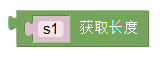集合¶
注解
集合(set)是一个无序的不重复元素序列。
Mixly中有很多用于集合操作的模块,如下:

1.集合初始化¶
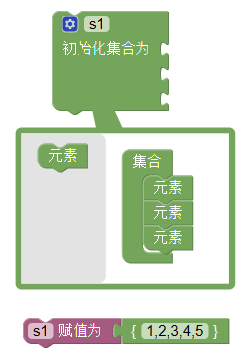
1.1 描述¶
Mixly中有两种初始化集合的方式:
- 第一种,你需要输入集合名称,将代表各种数据的模块连接到初始化模块上,你也可以点击蓝色齿轮增加元素数量。
- 第二种,你也需要输入集合名称,然后直接在花括号中输入各种数据,各个元素使用英文逗号分隔即可。
在使用集合初始化模块后,你可以在”变量”模块分类中根据你输入的集合名称找到代表此集合的模块。
注意
- 集合内部的各个元素是没有顺序的,所以直接输出集合,每一次的输出结果都是随机的。
- 集合的各个元素类型不要求相同,可以是数字、布尔值和字符串。
- 集合中不能存在相同元素,且集合中的元素必须是不可变类型(列表、集合等为可变类型)。
- 集合中的字符串元素都是由引号包围的,若其他数据类型使用引号包围也将会被视为字符串类型。
1.2 示例¶
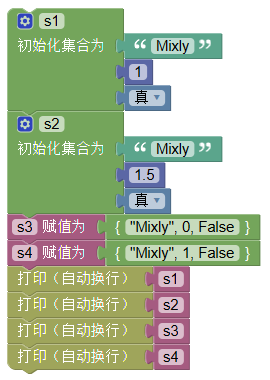
源代码:
输出结果:
{1, 'Mixly'} # 因为在Python中1 = 1.0 = True,所以仅保留了1这个元素 {1.5, True, 'Mixly'} {0, 'Mixly'} # 因为在Python中0 = False,所以仅保留了0这个元素 {False, 1, 'Mixly'}
3.集合删除并获取元素¶
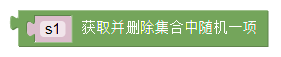
3.1 描述¶
此模块可以在给定的集合中删除随机元素,并返回被删除的元素值。
3.2 示例¶

源代码:
输出结果:
{'Mixly', 1, 2, 'Mixpy'} Mixly {1, 2, 'Mixpy'}
4.集合运算¶
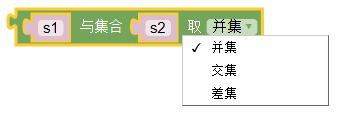
4.1 描述¶
此模块可以将给定的两个集合进行并集、交集、差集运算,并返回运算结果的集合。
注意
- 此模块并不会对原集合进行修改。
- 并集是将两个集合的元素在删除重复元素后组成的集合。
- 交集是两个集合中都包含的元素组成的集合。
- 差集是包含在第一个集合中,但不包含在第二个集合(方法的参数)中的元素组成的集合。
4.2 示例¶

源代码:
输出结果:
{'Mixly', 1, 2, 'Mixpy'} {'Mixly', 2, 3, 'MixGo'} {1, 2, 3, 'MixGo', 'Mixly', 'Mixpy'} {'Mixly', 2} {1, 'Mixpy'} {'Mixly', 1, 2, 'Mixpy'} # 此模块并不会对原集合进行修改 {'Mixly', 2, 3, 'MixGo'}
5.集合运算并更新¶
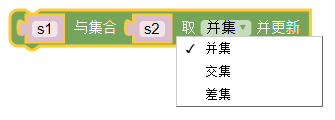
5.2 示例1¶

源代码:
输出结果:
{'Mixpy', 1, 'Mixly', 2} {3, 'MixGo', 'Mixly', 2} {1, 2, 3, 'MixGo', 'Mixly', 'Mixpy'} # 更新后的第一个参数集合 {3, 'MixGo', 'Mixly', 2}
5.3 示例2¶

源代码:
输出结果:
{1, 2, 'Mixpy', 'Mixly'} {'MixGo', 2, 3, 'Mixly'} {2, 'Mixly'} # 更新后的第一个参数集合 {'MixGo', 2, 3, 'Mixly'}
5.4 示例3¶
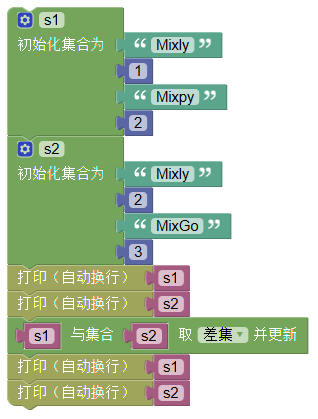
源代码:
输出结果:
{1, 'Mixpy', 2, 'Mixly'} {'MixGo', 2, 3, 'Mixly'} {1, 'Mixpy'} # 更新后的第一个参数集合 {'MixGo', 2, 3, 'Mixly'}
6.集合增加和删除元素¶
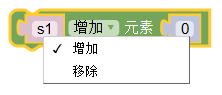
6.2 示例¶

源代码:
输出结果:
{'Mixpy', 1, 2, 'Mixly'} {'Mixpy', 1, 2, 3, 'Mixly'} # 添加元素3 {'Mixpy', 1, 2, 3, 'Mixly'} # 添加元素2,因为集合中已包含元素2,所以没有执行任何操作 {'Mixpy', 2, 3, 'Mixly'} # 删除元素1
7.集合拆分增加序列元素¶
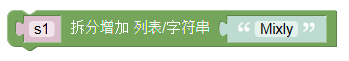
7.1 描述¶
此模块可以将给定的字符串、列表、元组、集合等拆分增加到集合中。
注意
- 若是字符串,则将会把字符串拆分为一个一个字符作为元素添加进集合中。
- 在添加时,如果添加的元素在集合中已存在,则该元素只会出现一次,重复的会忽略。
- 此模块没有返回值。
7.2 示例¶

源代码:
输出结果:
{1, 2, 'Mixpy', 'Mixly'} # 添加列表[1,2,3,4,5],因为1,2已存在,所以并未添加 {1, 2, 3, 4, 5, 'Mixpy', 'Mixly'} # 添加字符串"MixGo",字符被拆分后添加到集合里 {1, 2, 3, 4, 5, 'i', 'x', 'Mixpy', 'Mixly', 'G', 'M', 'o'} # 添加元组(6,7,8,9,0) {0, 1, 2, 3, 4, 5, 'i', 'x', 6, 7, 8, 9, 'Mixpy', 'Mixly', 'G', 'M', 'o'} # 添加集合{"A","B","C"} {0, 1, 2, 3, 4, 5, 6, 7, 8, 9, 'C', 'B', 'Mixpy', 'A', 'x', 'M', 'i', 'Mixly', 'G', 'o'}
8.集合子集超集判断¶
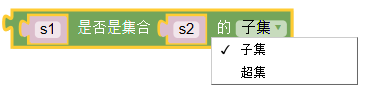
8.1 描述¶
此模块可以判断两个集合的子集和超集关系,并返回判断的逻辑值。
若前一集合是后一集合的子集或超集,则将返回True;否则将返回False。
8.2 示例¶
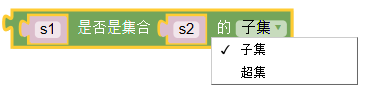
源代码:
输出结果:
{1, 'Mixly', 2, 'Mixpy'} {1, 2} {2, 3} True # s2是否是s1的子集 False # s3是否是s1的子集 True # s1是否是s2的超集 False # s1是否是s3的超集 False # s2是否是s3的子集 False # s2是否是s3的超集